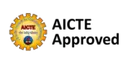Amazing Tips to Present Data like a Pro
In today’s data-driven world, the ability to present data in a clear, concise, and effective way is a valuable skill. Whether you’re presenting your data to colleagues, clients, or stakeholders, you need to ensure that your message is communicated in a way that is easily understandable, visually appealing, and impactful. Data is everywhere, and the one who controls the data controls everything. A meaningful and impactful data presentation leads to higher converting decision-making solutions. In this article, we’ll share 7 amazing tips to present your data like a professional. These tips are helpful for all, whether you are studying PGDM in business analytics or practicing data analytics in a company.
7 Tips to Present Your Data in a Better Way
1. Understand Your Audience
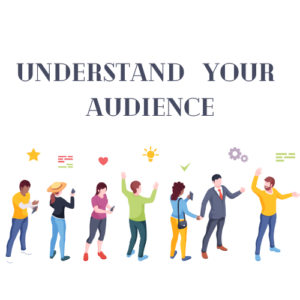
The first step in presenting your data like a professional is to understand your audience.
- Who are they, and what do they care about?
- What are their needs, interests, and preferences?
By understanding your audience, you can tailor your presentation to their needs and ensure that you’re presenting information that is relevant and useful to them. For example, if you’re presenting data to a group of executives, you may want to focus on high-level insights and key takeaways, while if you’re presenting to a team of analysts, you may want to dive deeper into the data and explain your methodology and assumptions.
2. Choose the Right Visualizations

Choosing the right visualization is essential for presenting data in a way that is easily understandable and impactful. Different types of data lend themselves to different types of visualizations, so it’s important to choose the right one for your data.
For example, if you’re presenting numerical data, a bar chart, line chart, or scatterplot may be appropriate, while if you’re presenting categorical data, a pie chart or stacked bar chart may be more suitable.
3. Keep It Simple

When it comes to data visualization, simplicity is key. You want to present your data in a way that is easy to understand and doesn’t overwhelm your audience with too much information.
One way to achieve simplicity is to focus on the most important information and remove any unnecessary clutter. For example, you may want to remove gridlines, axes labels, or other non-essential elements that can distract from the main message.
4. Use Colours Effectively
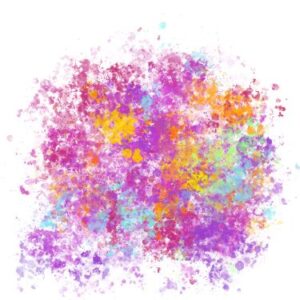
Colours can be a powerful tool for highlighting important information and making your data more visually appealing. However, it’s important to use colours effectively and not overdo it.
When choosing colours, it’s important to consider the audience and the context of the presentation. For example, if you’re presenting to a corporate audience, you may want to stick with a more muted colour palette, while if you’re presenting to a creative audience, you may be able to use more bold and more vibrant colours.
Check Out – Top MBA Colleges in Jaipur
5. Tell a Story
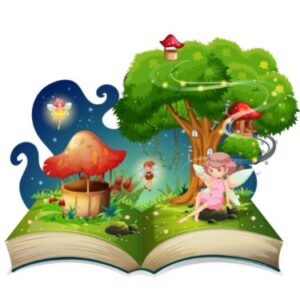
One of the most effective ways to present data is to tell a story. By framing your data in the context of a narrative, you can help your audience understand the significance of the data and how it relates to their needs and interests.
To tell a story, you may want to start with a clear and compelling headline that captures the main message of your data. You can then use supporting visuals and text to provide additional context and detail.
6. Use Infographics

Infographics are a great way to present data in a visually appealing and engaging way. They can help you convey complex information in a way that is easy to understand and memorable.
To create an infographic, you can use a tool like Canva, Piktochart, or a Venn diagram. These tools allow you to choose from a variety of templates and customize the design to suit your needs.
7. Practice

Finally, it’s important to practice your presentation before you deliver it. This will help you feel more confident and comfortable with the material and ensure that you’re able to deliver the information in a clear and effective way.
When practicing, you may want to rehearse in front of a mirror, record yourself, or practice with a colleague or friend. This will help you.
Also Read – PGDM vs MBA
Things to be considered while representing data
- Purpose: The purpose of the data representation should be clear. It is essential to understand why the data is being presented and what insights can be drawn from it. This step is crucial and considered the most useful tip for data presentation.
- Audience: The data presentation should be designed for the intended audience. It is important to know who will be viewing the data and tailor the presentation accordingly.
- Accuracy: The data should be accurate and reliable. Any errors or inconsistencies in the data can lead to incorrect conclusions.
- Context: The data should be presented in the appropriate context. This includes the time period, location, and other relevant factors that can impact the interpretation of the data.
- Format: The format of the data presented should be appropriate for the type of data being represented. For example, charts and graphs may be more suitable for numerical data, while tables may be more appropriate for text-based data.
- Clarity: The data should be presented in a clear and concise manner. The presentation should be easy to understand and not cluttered with unnecessary information.
- Visual appeal: The data presentation should be visually appealing. The use of color, font, and layout can enhance the presentation and make it more engaging.
- Interpretation: The data should be interpreted accurately. This involves analyzing the data and drawing conclusions that are supported by the evidence.
- Conclusion: The data presentation should lead to a clear conclusion. The audience should be able to understand what the data means and what actions can be taken based on the information presented
How to attract an audience to your presentation?
- Start with a hook: Start your presentation with a question, interesting fact, or relevant anecdote that captures the audience’s attention and sets the tone for the rest of the presentation.
- Use visuals: Incorporate charts, graphs, images, and other visual aids to make your data more engaging and easier to understand. This also breaks up the monotony of text-heavy slides.
- Use storytelling: Present your data in the context of a story, making it easier for the audience to relate to and understand.
- Use concise language: Avoid using jargon or technical language that might confuse or bore your audience. Use simple language and get straight to the point.
- Use humour: Use appropriate humour to keep the audience engaged and interested.
- Interact with the audience: Ask questions, allow for questions, and encourage feedback. This makes the presentation more interactive and helps keep the audience engaged.
- Use your body language: Use gestures and make eye contact to engage the audience and hold their attention.
- Practice your delivery: Practice your presentation to ensure a smooth delivery and to eliminate any unnecessary filler words or pauses.
- Highlight key takeaways: Summarize the key points and takeaways at the end of the presentation to reinforce the most important information.
- End with a call to action: Encourage the audience to take action based on the information presented. This could be anything from changing behaviour to signing up for a service.
Do's and Don'ts while Representing the Data
Do’s
- Clearly define the objective of the data representation.
- Choose appropriate charts or graphs to represent the data.
- Ensure the accuracy and relevance of the data.
- Use clear and concise labels and titles for the charts or graphs.
- Highlight the key findings and trends in the data.
- Provide context and explain any anomalies or outliers.
- Use a consistent color scheme and formatting throughout the representation.
Don’ts
- Misrepresent or manipulate the data to support a predetermined conclusion.
- Use overly complicated charts or graphs that are difficult to understand.
- Use inappropriate or unclear labels and titles for the charts or graphs.
- Overload the representation with too much information or data points.
- Leave out important context or explanations for the data.
- Use too many colours or formatting that distract from the data.
- Use jargon or technical terms that may not be understood by the audience.