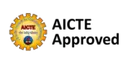Before COVID-19, we at Taxila Business School were hosting and creating 100s of webinars for the people who could not attend our training or, for that matter, counseling sessions. In the last few years, our team has created many virtual meetings, conferences, and webinars and thereby benefiting a large mass of audience. If done correctly, webinars and V. Conferences are one of the best media to generate business and connect with your audience. And based on our experience and success rate, listing out some tips and tricks to make a webinar successful and how to create an impactful webinar.
Also Read:- Tips to Record Better Videos Using a Smartphone
Virtual Communication:
A few things you need to plan before you jump into the virtual communication field. Virtual communication is a hybrid of humans and machines, so for the desirable results, you need to have the best of them in your team.
Must Read:- Top 10 Teaching Tips for Professors
-
Choose your best human Team: That makes a successful webinar!
Any webinar generally has three main partners. All three of them need to be good at their jobs to make the webinar a success. If even one of them is weak, the webinar will go for a toss.
The Creator:
He is responsible for creating content for the webinar. His important duty is to find a suitable speaker for the event. He is one who will promote the event well, which means getting the attendees is his responsibility. The creator will ensure the smooth registration of the public. Also, He will introduce the speaker to the audience in the beginning and also share the thank-you note with the audience at the end.
The Speakers(s):
The speaker or the Subject Matter Experts, or the experts are the ones who create the content, which includes verbal communication, text, slides, or visuals. Speakers need to be good at demonstrating body language. A good speaker is the one who engages the audience till the end of the webinar.
Support Staff:
There are two kinds of people in the support staff. 1. Technical, who knows about the hardware and software. 2. Subject experts, who can answer those questions that speakers don’t have the time to. The Technical Team will help by responding to technical queries, i.e., “cannot hear, you are not audible, Video is stuck!”
The subject experts will write the answers to the questions raised by the attendees. There has been proper coordination between the speaker and the expert who is writing answers, so a similar message is delivered to the audience.
Also Read:- Impact of COVID-19 on MBA
-
Decide Webinar Layout
To take you further, decide on the webinar layout. One needs to choose the layout that transmits your message effectively to the audience. In my view, there are four types of webinar layouts. You can choose one of them after evaluating your requirements.
-
- One Speaker: Here, one single speaker talks to the audience. She or he will also exhibit the contents of the webinar. And after or in between the webinar, he/she can answer queries raised by the audience. This format can be used with a smaller number of audiences.
- Webinar in Interview Format: In this kind of format, there needs to be at least two people: one subject expert and the other interviewer. The interviewer will ask pre-designed questions from the subject expert. This type of webinar format is highly engaging and prompts the audience to ask questions from the expert, thus making it more engaging and knowledge-sharing.
- Panel Webinar: similar to a panel discussion generally used by news channels, several speakers are there in this type of webinar, who talk over a predefined topic. These webinars are highly engaging and informative. Nowadays most of the TV shows are in this format.
- Question & Answer: This type of format allows attendees to ask questions directly from the subject expert, face-to-face on audio-video. Generally, during press conferences by politicians or leaders, this format is used.
-
Fix your hardware and software:
Creating a webinar is not a difficult task. But the success of your webinar largely depends on four factors:
-
- Internet speed
- Video camera
- Mic
- Webinar Platform.
The quality of webinar delivery mostly depends on the internet speed; a slow connection will spoil the audio-video experience, and attendees will start dropping out of the show. Use slides with minimum text.
In fact, a webinar will be successful if it feels more similar to the face-to-face experience. Permit the attendees to see the speaker during the presentation, which enables non-verbal communication. This requires each speaker to have a good camera preferably better than their onboard laptop camera, as well as correct lighting. Install the correct drivers for the attached camera and transfer your video through this. Lighting should be either from the top or from behind the camera. These tips will answer your question, How to host a successful webinar?
Also Read:- Tips to Work From Home Effectively
-
-
Webinar Platform selection:
There is n number of platforms for conducting webinars like GoToWebinar, BigMarker, Adobe Connect, WebEx, ClickMeeting, ZOOM, and more. In the recent past, during COVID, ZOOM was being used largely. But due to the hacking attacks, a couple of Government departments have banned it. But all of these platforms have their own positives and negatives, and there is no perfect solution. For small webinars, free platforms are also available.
Polls and surveys should also be used after the webinar. This activity is very useful for you to enhance the quality of upcoming webinars. You can improve your upcoming webinars by implementing the suggestions and improvements in surveys. -
Fix the Right Place
You need to have a silent area for the webinar. If you are in the office, you may think of a conference room or someplace that is free from the background noise and disruptions. If you are delivering it from home, ensure a complete shutdown of the room you have selected. Take care of the pets; generally, they need attention, and during the webinar, as your attention is somewhere else, they might disturb you to get your attention.
Equipment plays a vital role in making a webinar successful. What if your mobile wifi is suddenly getting disturbed?
You can imagine the level of disengagement of the audience just after your connection is suddenly disturbed.
So to get rid of it, prefer to use a landline or leased line internet connection and a headset microphone.Always have a backup laptop that’s fully charged, with the required data copied and stored in it. Keep an active login on this alternate laptop or mobile. Keep the mic and video off on the alternate laptop or mobile until that is required. If something went wrong with your primary machine or internet connection. You can easily switch to your spare computer system and internet connection. By doing this, you can smoothly manage almost any technical glitches.
-
Promote Your Webinar
Creating a webinar is not enough. Until the audience knows about it, it’s not going to be very meaningful. If enough promotion is not there, then few attendees will be going to attend it and the whole effort will be wasted. So, to make the webinar successful, promote the webinar as much as you can.
First of all, create an interesting landing page that introduces the webinar topic, the speakers, and displays the date and time. The most important thing is a call-to-action button for attendees to register for the webinar.
Create a display poster for your website’s homepage to make visitors aware of the upcoming event.
Publicize it on social media sites like Instagram, Facebook, and Twitter to blow out the webinar.
Blast several reminder emails talking about the start of your event. Trust me, emails are the most effective at getting registrations. On event day, ensure to send emails and reminders with the direct link to your webinar. -
Pick the Right Date and Time:
It's COVID time now. Everyone is on paid holiday. You may select any day, barring Sundays, as psychologically Sunday is still a holiday, though these days every day is a holiday. Otherwise, Tuesdays are generally the best days, followed by Wednesdays, to have a webinar, to have maximum attendance. Try to have a webinar between 11.30 AM TO 12.00 MIDDAY OR BY 5.30 PM.
-
The audience should enjoy your topic:

If your topic does not match the interests of the audience, it will be difficult to get the attendees. Even though you have strong marketing, they may join initially, chances are bright that they will leave in between or will start putting wrong messages in the chatbox. To avoid such things and to make the webinar successful, select the webinar topic very carefully.
For example, what is a webinar? It is a generic topic, so instead of that,
What is and how to make a webinar successful? It is a catchy and effective heading. -
Practice makes you Perfect:
Practice! Practice!! Practice!!! I always recommend at least 4 practices before you go on air. Get familiar with all the menus and buttons on your webinar solution or platform. Learn the following things about the software you want to use for a webinar.
-
- How to run your slides, videos, and visuals.
- Explore how to mute or unmute the mic of the audience.
- Also, learn how to shift to another laptop in case of the failure of the primary computer.
- How can you troubleshoot your camera and mic if an error occurred?
- Learn how to open chat and Q&A sections. Do a couple of tests with your team. Finally, at least 4 hours before, check all your hardware, including the camera and mic. Ensure that everyone in the team is well versed with the webinar platform, all its menus, an,d moreover, with the content of the webinar. Also, allocate the personal responsibilities to each and every team member for conducting Polls, Chat handling, and Q&A handling. Every team member should know about the registrant and their profile, especially the speaker.
-
Follow up with Registrants and attendees:
It is noticed that most of us stop any engagement with registrants and attendees after the webinar is over. This is a blunder, a grave mistake! You had the chance to engage with the audience, which you lost. Send all the registrants and attendees one thanks email. Ensure sending them the follow-up emails with the link of the webinar video. Share feedback and survey forms. Explore the topic they would like to have on the next webinar. Encourage them to join the upcoming webinar. After the webinar is over, evaluate your efforts. Don’t console your failures with excuses. Take genuine feedback from your team. Team members should give original feedback to the host even if she/he is a senior person.
In the end, I would like to sum up by saying that “don’t plan your Webinars in the Lockdown period only”. If you get a good response from attendees about your previous webinar(s). And you think that your webinars are successful and meet your expectations. Continue to organize them after COVID-19.
Most Popular Articles for you