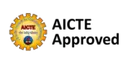PGDM Core Subject
Data Visualization with Microsoft Power BI
Course Objective
Course Objective
This hands-on course equips PGDM students with skills to design, build, and interpret interactive data visualizations using Microsoft Power BI. Students will learn how to connect data sources, model relationships, and create compelling dashboards to drive strategic business decisions. The course emphasizes storytelling with data, digital fluency, and actionable insights for business leadership.
Learning Outcomes
- Connect, transform, and model data using Power BI tools like Power Query and DAX.
- Design professional and interactive dashboards for business users.
- Create KPIs and use measures to evaluate performance and trends.
- Publish, share, and secure reports using Power BI service and workspaces.
- Communicate insights effectively through visualization best practices.
Data Visualization with Microsoft Power BI Syllabus T30
| Session No. | Topics | Tool/Reading/Activity | Skill Focus |
|---|---|---|---|
| 1 | Introduction to Power BI & Interface Walkthrough | Power BI Desktop | Digital Fluency |
| 2 | Connecting Data Sources (Excel, SQL, Web) | Data Load Practice | Data Integration |
| 3 | Data Transformation using Power Query | Transform Lab | Data Preparation |
| 4 | Data Modeling: Relationships & Cardinality | Model View Exercises | Data Architecture |
| 5 | Calculated Columns and Measures with DAX | DAX Studio | Logical Reasoning |
| 6 | KPIs, Filters, and Slicers | Sales Dashboard Demo | Interactive Analytics |
| 7 | Visualizations: Charts, Cards, Maps | Design Challenge | Data Storytelling |
| 8 | Creating Dashboards with Multiple Pages | User-Centric Views | Presentation Design |
| 9 | Advanced DAX: Time Intelligence Functions | YTD, MTD, Rolling Avg | Temporal Analysis |
| 10 | Data Security, Roles, and Row-Level Security | User Access Settings | Governance |
| 11 | Publishing Reports to Power BI Service | Web Sharing & Mobile View | Digital Collaboration |
| 12 | Power BI in Business Functions (HR, Finance, Ops) | Use Case Labs | Domain Adaptability |
| 13 | Capstone Project Development | Group Project Work | Solution Design |
| 14 | Final Project Presentations & Feedback | Student Presentations | Strategic Communication |
Textbook & Resources
Primay Tools
- Microsoft Power BI Desktop, Power BI Service
Reference Books:
- Microsoft Learn (Power BI Path), SQLBI.com, RADACAD tutorials